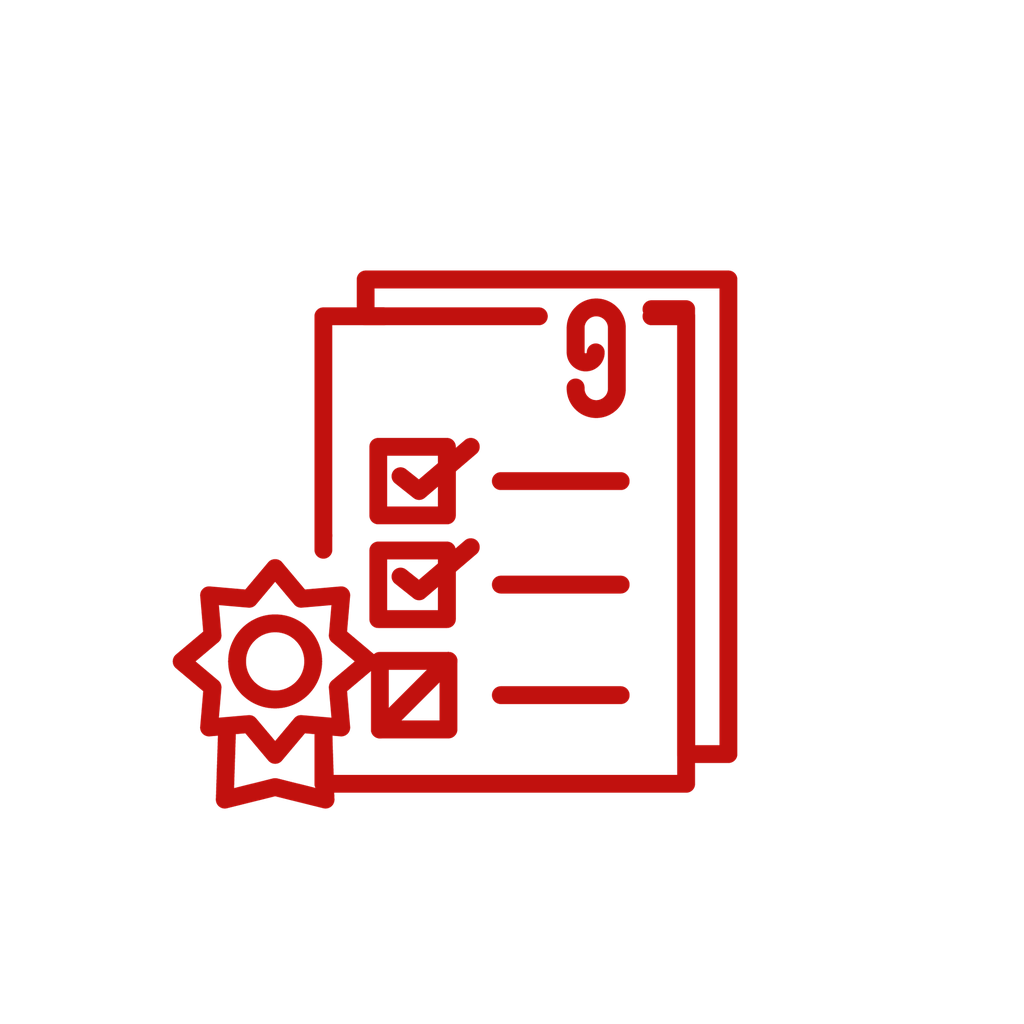1- Visit the IRS Website
Go to the official IRS website at www.irs.gov.
2- Access Online Tools
Navigate to the "Online Tools" or "Tools" section on the IRS website. Look for services such as "Get Transcript," "Where's My Refund," or other online applications.
3- Choose the Service
Select the specific service or tool you want to use that requires an account. For example, if you want to check your tax refund status, you might choose "Where's My Refund."
4- Start the Account Creation Process
Click on the relevant link to start the account creation process. This may involve providing personal information to verify your identity.
5- Identity Verification
The IRS typically uses a multi-step identity verification process. You may need to provide information such as your Social Security Number, date of birth, filing status, and other details.
6- Create a Username and Password
Once your identity is verified, you'll be prompted to create a username and password for your IRS account. Ensure that you choose a strong password and keep it secure.
7- Security Measures
Some IRS online services may require additional security measures, such as two-factor authentication. Follow the instructions to set up any additional security features.
8- Complete the Registration
Review the information you've provided, and complete the registration process. You may receive a confirmation email or message.
9- Log In
After successfully creating your IRS account, log in using your username and password whenever you need to access the specific online service or tool.